Video Playback Help
Troubleshoot video playback issues
Many factors can influence video playback, including some that pertain to your computer or device. If you’re not getting the best viewing experience, you might want to try these simple fixes.
- If set to 360p in the quality menu, try switching to 1080p
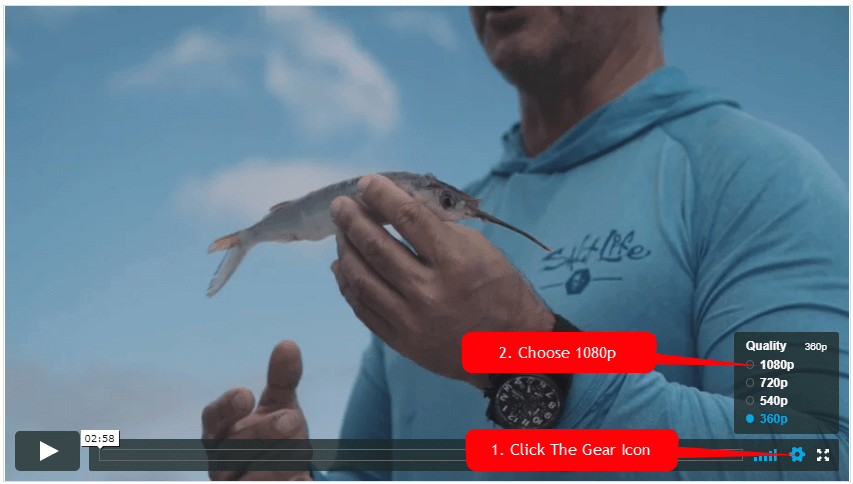
- Switch to “Auto” in the quality menu, if available.
Auto mode automatically adjusts to the best quality of video for your current Internet connection and processing speed. We recommend using this default setting to avoid buffering delays. (If “Auto” is not available, switch to one of the lower quality options.)
- Restart your router or modem
Resetting your router or modem can help to refresh your connection and improve playback performance. Try disconnecting the power cord and then reconnecting to perform a hard reboot.
- Update your browser
Browser software is constantly being improved upon. Make sure you are using the latest version of your browser for peak performance.
- Close excess browser tabs, applications, and browser extensions.
Keeping too many applications open can make everything run slower, including video playback. Especially on a mobile device, it’s easy to forget which apps are running. Make sure that you completely close or disable apps instead of just minimizing their windows.
- Clear your browser’s cache
Although this may sound simple, refreshing your cache can help with many different issues, including playback. Learn more here.
- Turn off other devices connected to your network
If you’re accessing a shared network utilized by multiple users or devices, the bandwidth promised by your ISP will be dispersed. This can result in slower speeds to your device.
- Disable/Enable Hardware acceleration
Hardware acceleration makes resource-hungry operations run more efficiently, but sometimes doesn’t work well with older graphics cards. Try disabling or enabling this option within your browser settings.
Still having trouble? Check out this overview to learn more about playback and gathering information that we can use to help.
STOP WASTING TIME ON THE WATER!
Do what the “SMART ANGLERS” are doing and join the Insider Club.
Here’s what you’ll receive today when you join:
- Weekly fishing reports and TRENDS revealing exactly where you should fish every trip
- Weekly “spot dissection” videos that walk you through all the best spots in your area
- Exclusive fishing tips from the PROS you can’t find anywhere else
- Everything you need to start catching fish more consistently (regardless if you fish out of a boat, kayak, or land).
About Salt Strong

In December of 2014, these two brothers shocked their clients, friends, and family by quitting their 6-figure jobs to start their dream focused on helping saltwater anglers:
1. Catch more fish in less time
2. Create memories that matter through fishing






