Strike Spots: New Tool That Predicts Inshore Feeding Zones
- By: Joseph Simonds
- on

How can you catch more fish in less time?
That’s our goal for you at Salt Strong and today, we’re introducing a new tool that can help you do that!
We’ve got TONS of reports in the Salt Strong Community with more coming every day, which is awesome!
But…
There are actually so many reports now that it can be hard to find exactly what you’re looking for.
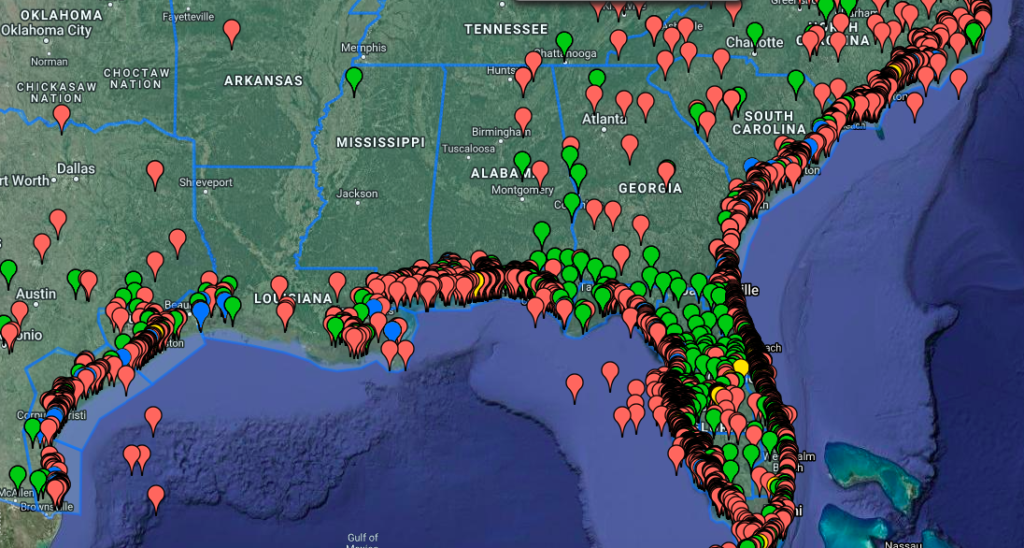
Let’s say you’re looking for just fall fishing reports.
The pins above show reports for all seasons, so you used to have to sort through each pin to find a relevant report.
But now, this new Strike Spots tool will make finding good spots much easier and faster!
Tune into this podcast to see how it can help you catch more fish and how to use it.
You can watch the video version of this podcast below (which I definitely recommend since you’ll see how to use the new tool), listen to the audio version by clicking the play button underneath it, or listen to it on iTunes, Stitcher, or Spotify.
P.S. Don’t forget to subscribe on iTunes, Stitcher, or Spotify and leave us a review!
Strike Spots: Inshore Feeding Zone Predictor [VIDEO]

Strike Spots: Inshore Feeding Zone Predictor [PODCAST]
Note: Don’t forget to subscribe to the Salt Strong podcast on iTunes, Stitcher, or Spotify and leave us a review!

Related Podcasts:
- HOW TO FIND 90% OF ALL FEEDING FISH IN YOUR AREA (90/10 FISHING RULE)
- THE ULTIMATE PRE-TRIP PLANNING BLUEPRINT (USING ONLINE MAPS)
How Strike Spots Can Help You Catch More Fish
The problem with spot maps is that they’re general and static.
And one of the newfound problems with the reports in our Insider Club is that there are so many to sort through to get the information you need.
Strike Spots solves both of those problems
It’s similar to a spot map in that it shows you which areas hold fish, but as you zoom in on the area, you’ll get individual reports from real anglers, data, and tips to help you know what the trends will be and how to catch fish there.
Also, you’ll set the date that you want to fish, so you’ll only get reports and tips for that time of year, as opposed to having to sift through reports and tips from all year long.
These reports and tips will let you quickly find feeding fish so you can catch more fish in less time.
How To Use Strike Spots
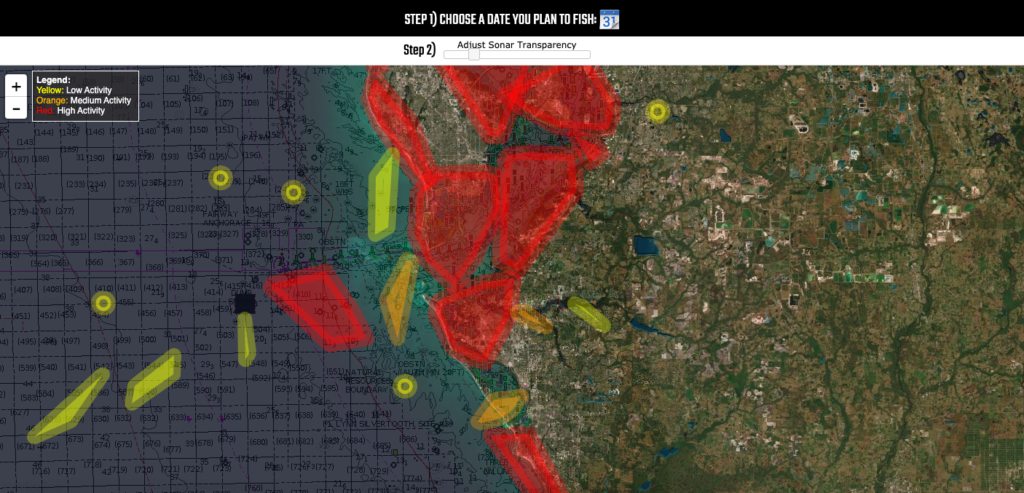
If you’re an Insider, when you log into the Community, you can access Strike Spots from the menu on the top right.
The first step is to choose the date that you plan to fish (you can change the date on the top bar that says “Step 1”).
Then, you can zoom in on where you’d like to fish.
As you zoom, Strike Spots will update with more and more precise locations of where successful fishing trips have occurred during that time of year.
Once you’re zoomed in all the way, you can then click on individual spots and get the reports and tips from them.
Another cool thing about Strike Spots is the capability to adjust how much of the sonar map you’ll see.
Slide the bar on the top all the way to the left to make the sonar map disappear and only see the satellite image.
Slide it all the way to the right to see the sonar map and find hidden ledges or holes that you might not be able to find with satellite images alone.
How To Get Access To Strike Spots
Strike Spots is only available to our Insider members.
If you want access to Strike Spots plus access to:
- Insider Reports, where the Salt Strong fishing coaches film their trip and show you exactly where on the map they went, as well as what worked and what didn’t
- Spot Dissections, where we break down a spot on the map and show you where the fish are likely to be and why, plus which spots to avoid if you don’t want to get skunked
- The Insider Community, where over 16,000 anglers (including many fishing guides) are sharing their reports and tips and learning from each other. You’ll also get access to Luke, the other Salt Strong fishing coaches, and me in here.
- Exclusive discounts to our online tackle store
Then click here to join us in the Insider Club!
Conclusion

I’m so excited to share this new tool with you and I can’t wait to hear how it helps you catch more fish.
If you’re an Insider, you can click here to access Strike Spots.
And if you’re not, come join us!
You’ll get access to all of the awesome benefits mentioned in the section above, plus we have an unheard-of 365-day money-back guarantee, so if you’re not catching more fish in less time, you can easily cancel and get your money back.
Click here to join us in the Insider Club!
Have any questions about Strike Spots, or finding fishing spots in general?
Let us know down in the comments!
And if you know someone who wants to find more fishing spots, please TAG or SHARE this with them!
Related articles:
Related categories:
STOP WASTING TIME ON THE WATER!
Do what the “SMART ANGLERS” are doing and join the Insider Club.
Here’s what you’ll receive today when you join:
- Weekly fishing reports and TRENDS revealing exactly where you should fish every trip
- Weekly “spot dissection” videos that walk you through all the best spots in your area
- Exclusive fishing tips from the PROS you can’t find anywhere else
- Everything you need to start catching fish more consistently (regardless if you fish out of a boat, kayak, or land).

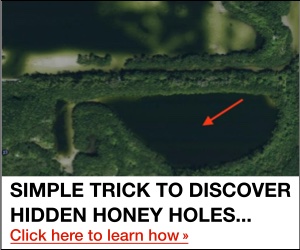











I do not see this feature anywhere on my community page. I’m a VIP member. Why am I not seeing this feature? Thanks for any feed back.
Hey David! This isn’t available yet. Coming at the end of this month. It’s going to be awesome! We appreciate you!
Did it ever get released? I can’t find it anywhere besides the link in this article.
Yes sir. It’s been out for 3 months. Here’s the link – https://community.saltstrong.com/SFS/
Do these spots for on shore fishing or wade fishing?
These spots focus on where the feeding zones are. So for shore/wade fishing, it’s as simple as just checking to find public access to the highlighted spots via land.
Great new tool. Any way to have it open up to the region selected in the community? Every time I open it it’s showing Tampa Bay. As Jonathan says below, us members on the Upper TX coast need to keep reporting both good and bad days, and get some data into the tool so we al have more good days.
Yes! It will open up to your designated area
Supercool!
One suggestion… can you make each quoted Tips & Tactics blurb into a live link, so we can jump right to the actual individual reports from the Strike Spots tool? For well-written reports, there’s a wealth of information that could be useful for people using Strike Spots.
Yes sir. That will be part of the Stage 2 release! Keep the feedback coming, Andy
Appreciate y’all bros making this video to explain this new tool. Over time, we’ll get more reports and data over here on the TX upper coast. I’m especially excited about the quarterly localized reports coming soon.
This seems like another great tool. Can’t wait to see it with all of the additions. Thank you for what you guys do for the community.
Great addition to the already great platform!!!!
Very cool new feature!!!!! A big thank you to the Salt Strong crew!
I totally agree with Pat And Gary, everyone needs to make their fishing reports as complete as possible. No need for anyone to keep a separate fishing log when we have this site.
Joe/Luke
Guys, this is so cool!
Question.
I’ve tried sliding the transparency Navionics bar but it is fixed and won’t move. Am I doing something wrong?
Also, how far am I supposed to be able to zoom. I can zoom in farther with my fingers than using the + tab but loose the zoom when I remove my fingers???
Ideas.
Hey Tim, Since the tool is a general guideline (vs specific spots) it does limit the actual zoom level. Also for the slider, if you’re on mobile, just click where you want the slider to go and it will reposition to that spot.
Hey Nick, unfortunately we have a bug with the “Find the Nearest Strike Score” button for Texas and LA.
I’m not getting an adjustable bar for changing the date! I can adjust Sonar Transparency.
hey Craig, You should see the calendar button to change the date. Just click the calendar Icon.